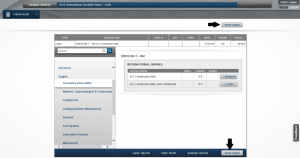Adding a Custom Operation to a TruckLabor Quote
Adding a Custom Operation to a TruckLabor Quote
From time to time, you may need to add a custom labor operation to your quote. TruckLabor lets you do this quickly in a few easy steps.
1. Create or open an estimate and select the “View Quote” Button to view the Quote. (Click the thumbnails to expand the images to full size.)
2. Select the “Add Item” drop down menu, which is under any operations that may have been added to the quote.
3. Select “Labor.” A new line will appear where you can enter custom information for a labor quote. Enter in the description you want, select the labor rate that will be used, and enter in the time that you will use. This time will be added to the quote total automatically.
Hopefully this quick step-by-step walk through the process to add a custom operation to a quote will help the next time you need to do this in TruckLabor.